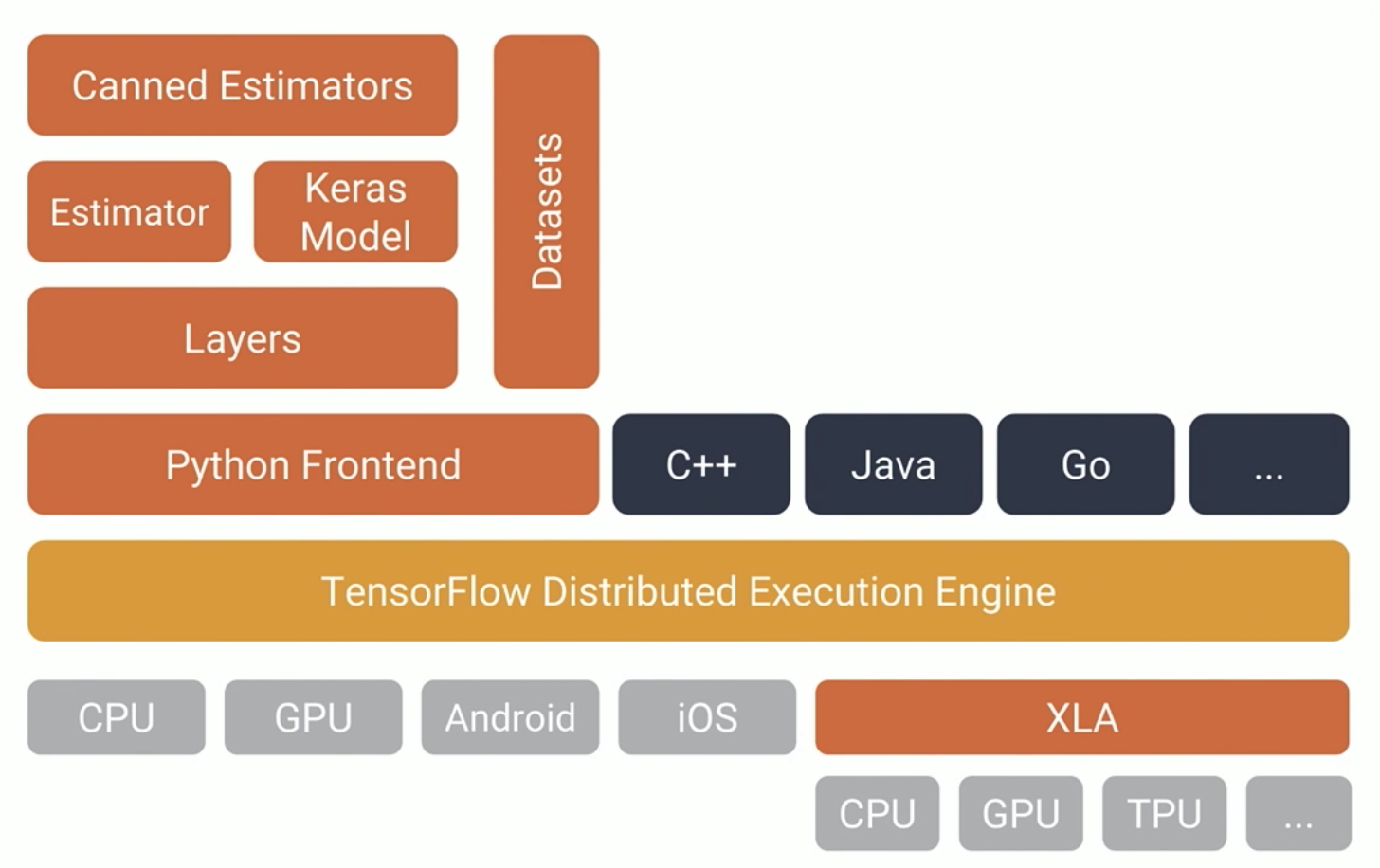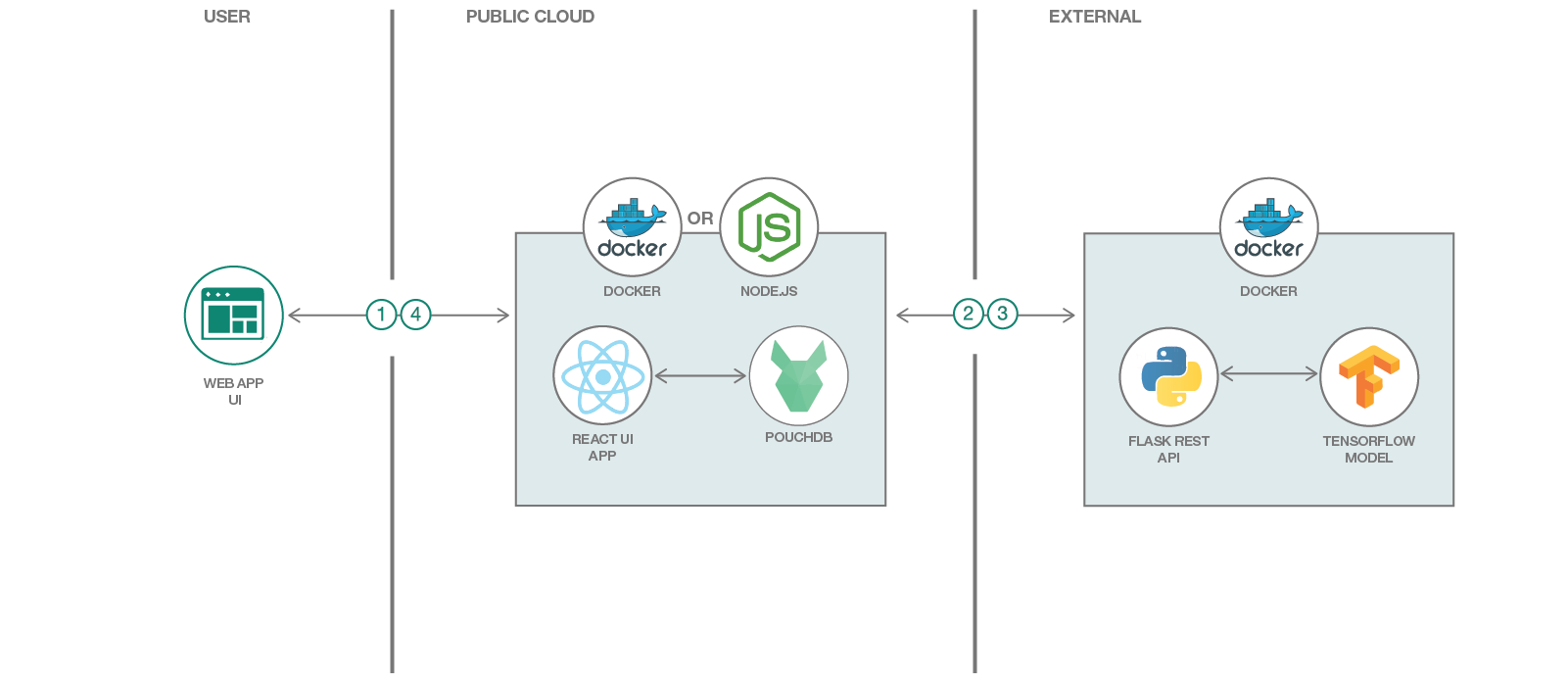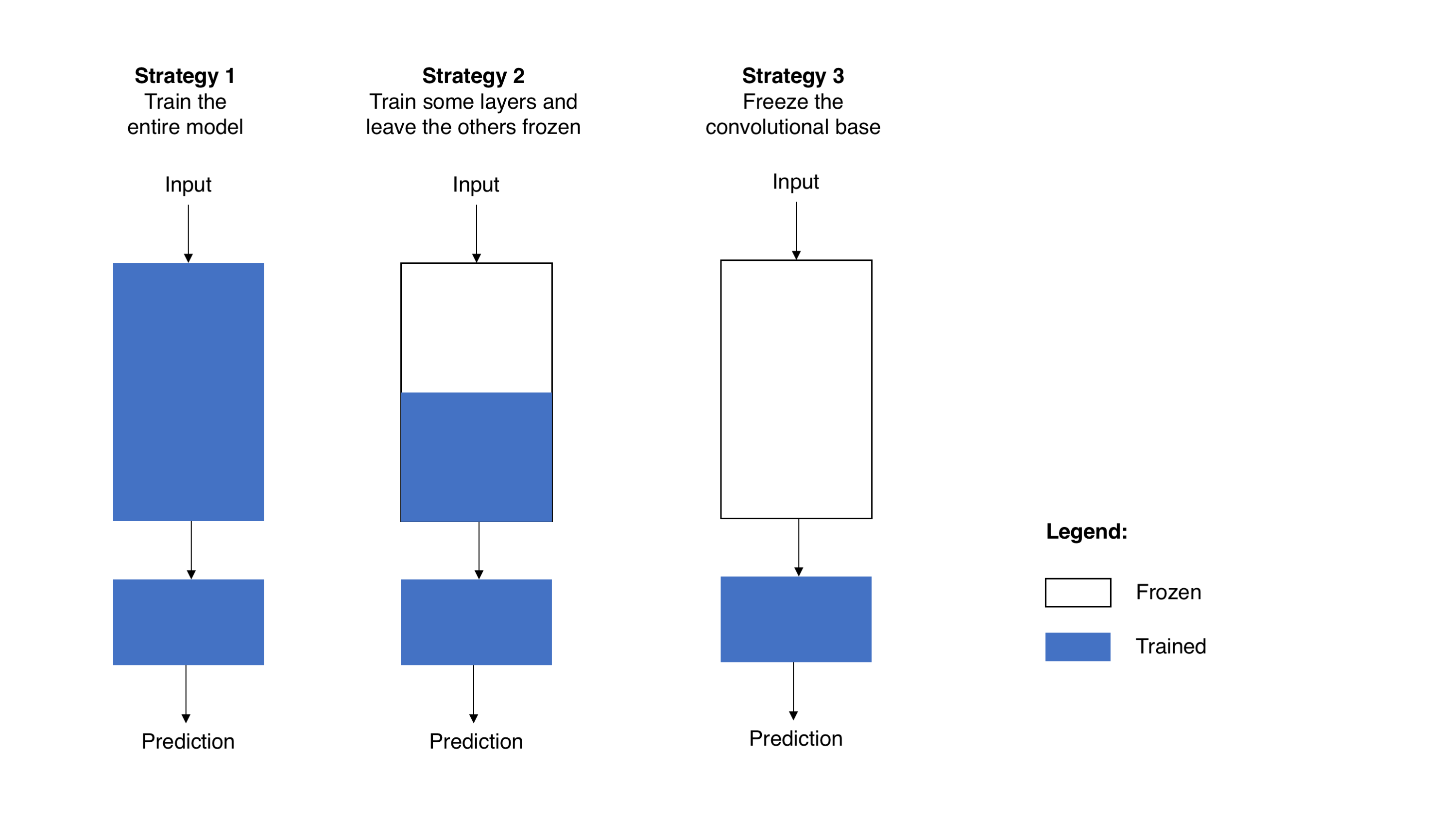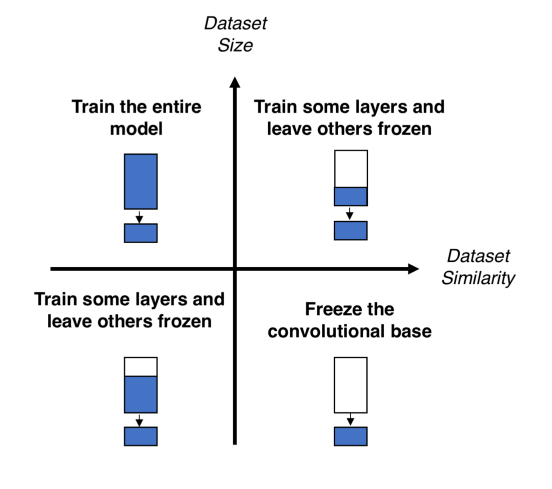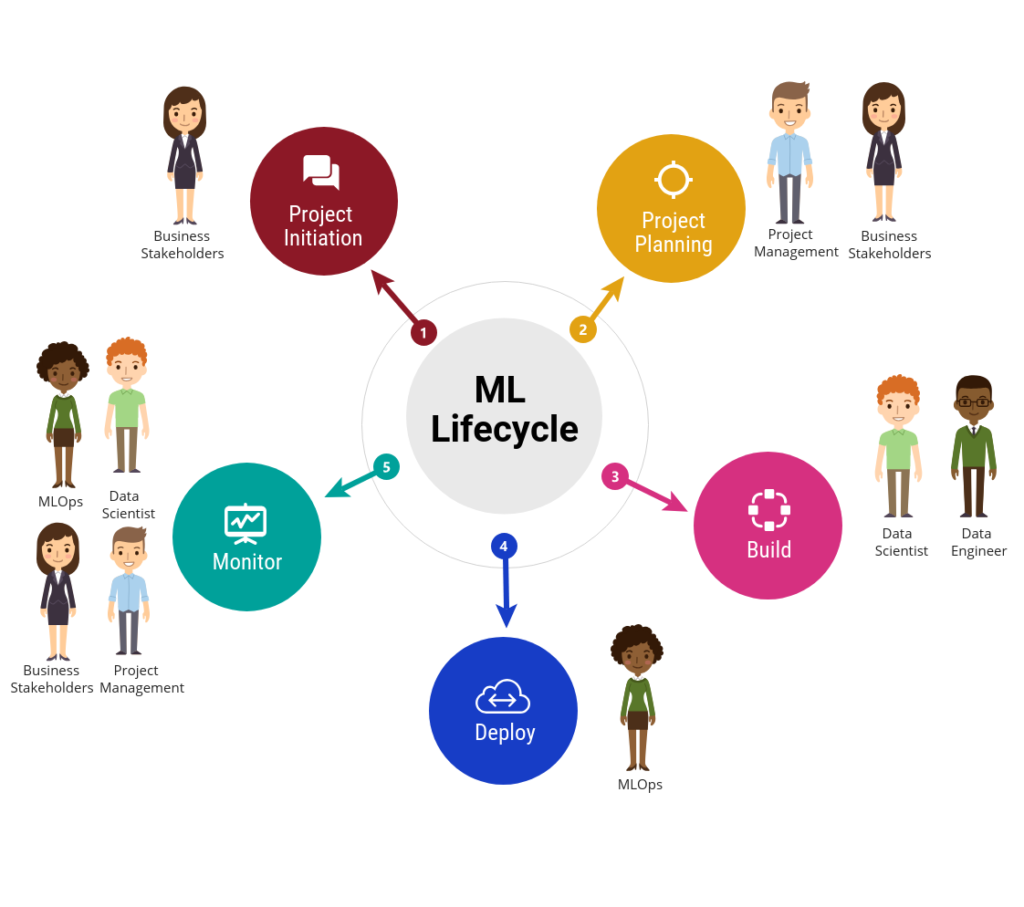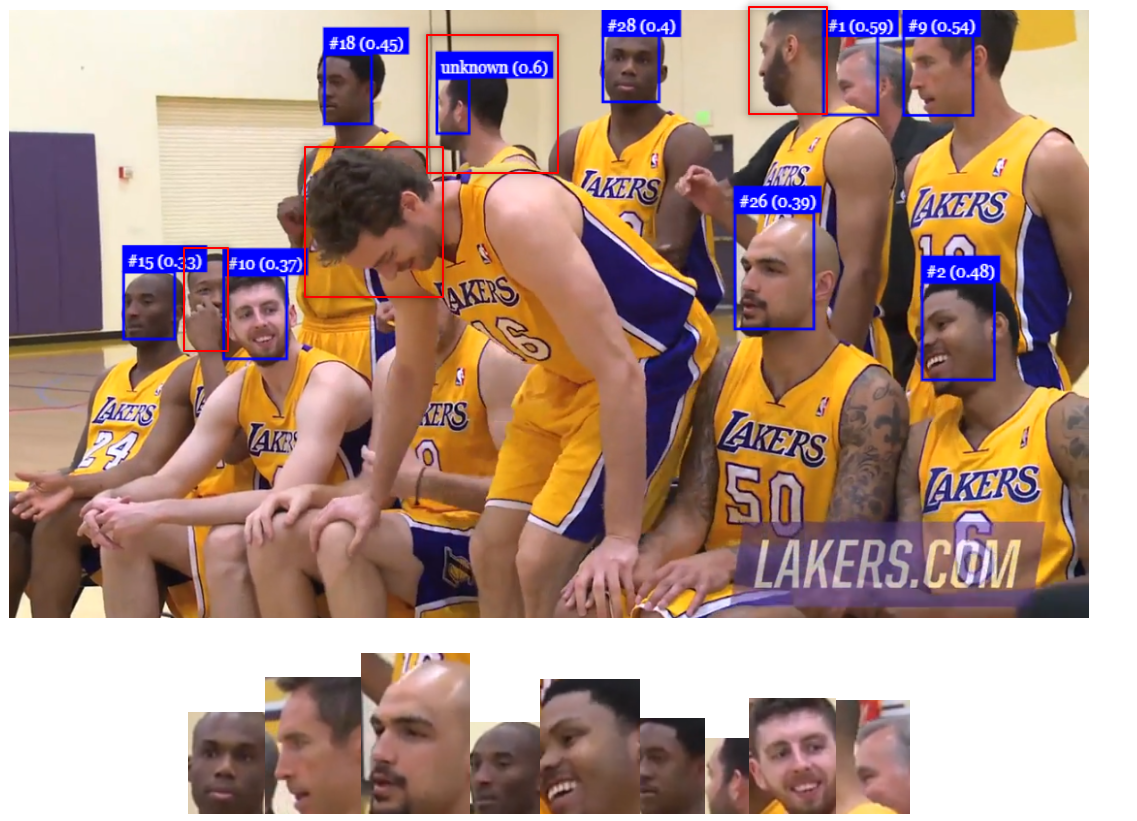Dataset
)
Datasets
Datasets for Faces
- Chicago Face Dataset (CFD): CFD dataset
- Avataaars Library: Avataaars
- CUHK Face Sketch Database: CUFS
Datasets for Images
Datasets for Images on Salient Object Detection
Datasets for Audio
Datasets for WIFI locations
Datasets for movie rating
Datasets for animations
Datasets for NLP
-
Amazon Product Review Sentiment Labelled Sentences Data Set at UCI Machine Learning Repository.
* Amazon product dataset